- Home
- Products
-
Service & Support
-
- DOWNLOAD CENTREProduct firmware updates, software downloads and user manuals >
- SERVICE & SUPPORTCustomer support and repair services >
- Pro
- Where to buy
-
Learn & Explore
-
- Photography articles
- Look Deeper
- Model Meets Mural
- Faces of Christmas
- Wedding Photography
- Misleading lines
- Street life through a lens
- Cutting through the Chaos
- The Beauty of Rust
- The Moment of Impact
- The Nutcracker in the dark
- Lens Glossary
- Lens Simulator
- Nikon Ambassadors Program
- Elevate The Everyday
- Nikon In-Frame
- Digitutors
- Brochures
- In Every Frame
-
- Tips and Tricks
- HOW TO PAIR YOUR KEYMISSION 360
-
- Nikon Store
- Nikon In-Frame
- Nikon School
- Promotions
-
You cannot add a product to your shopping cart that already contains a pre-order product or if you attempt to include a pre-order product and in-stock product in the same order. Please include in-stock products and pre-order products in separate orders. You must also reserve different pre-order products separately, instead of including them in one order.
- Close the menu
HDR (High Dynamic Range)
Each time you take a photo, the camera takes two shots at different exposures and combines them to preserve details in shadows and highlights in high-contrast scenes.
HDR is most effective when used with matrix metering.
Camera Functions
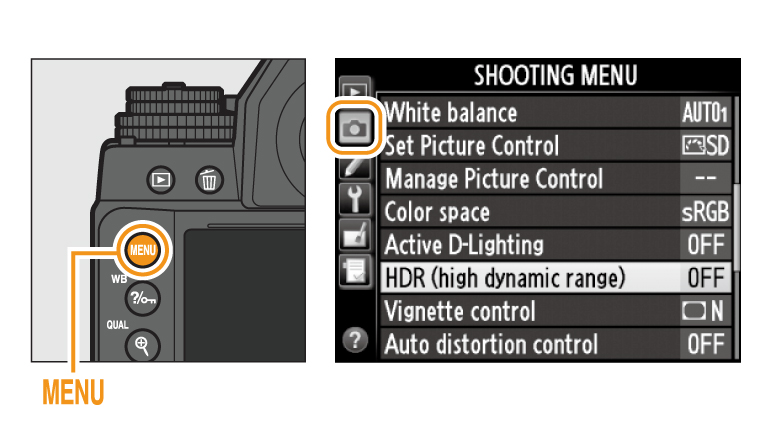
01. Press the MENU button to display the menus. Highlight HDR (high dynamic range) in the shooting menu and press the multi selector right.
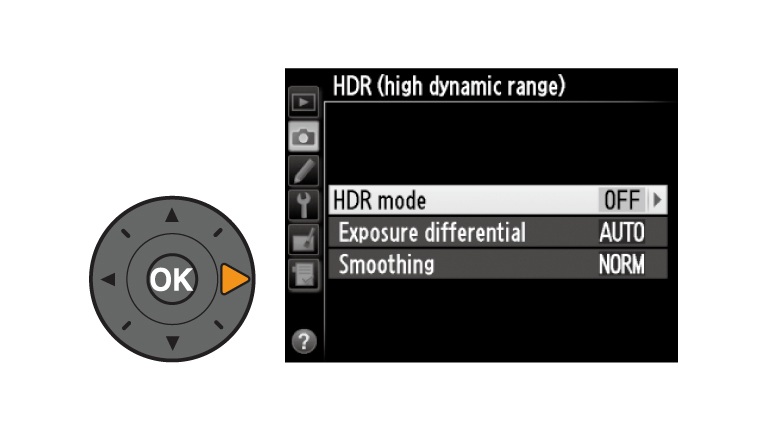
02. Highlight HDR mode and press the multi selector right.
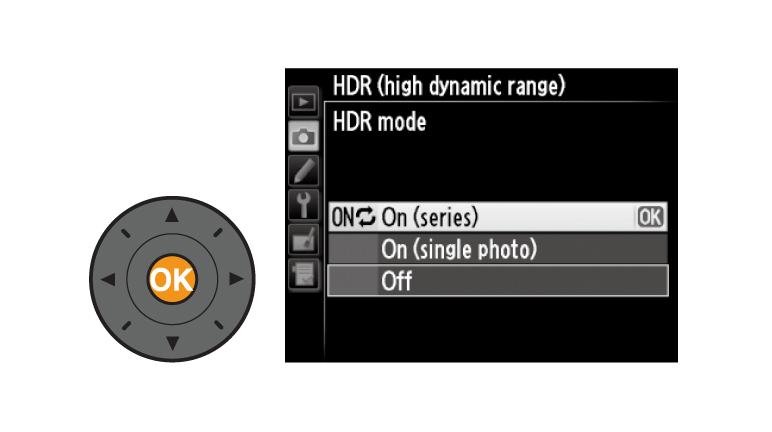
03. Press the multi selector up or down to highlight an option and press OK.

04. Select On (series) or On (single photo) to enable HDR. HDR appears in the viewfinder.
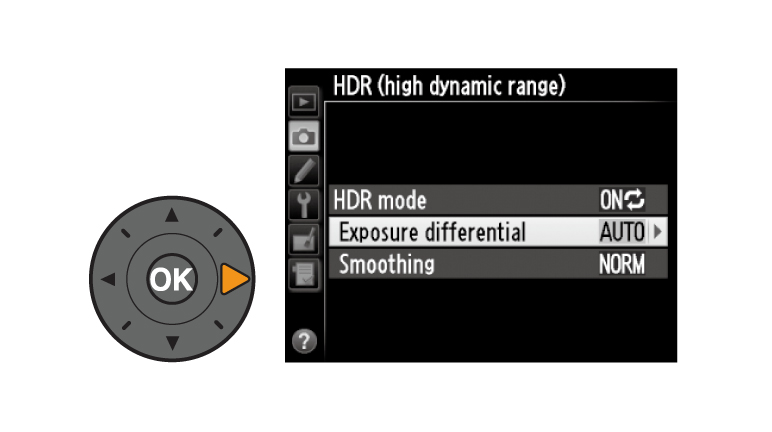
05. Highlight Exposure differential and press the multi selector right.
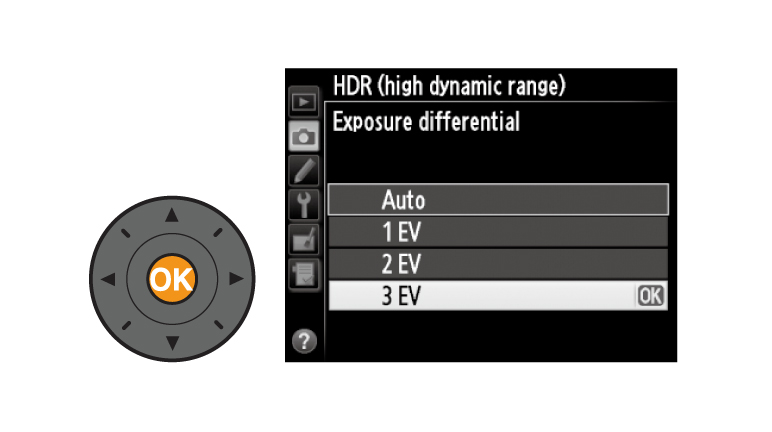
06. Press the multi selector up or down to highlight an option and press OK.
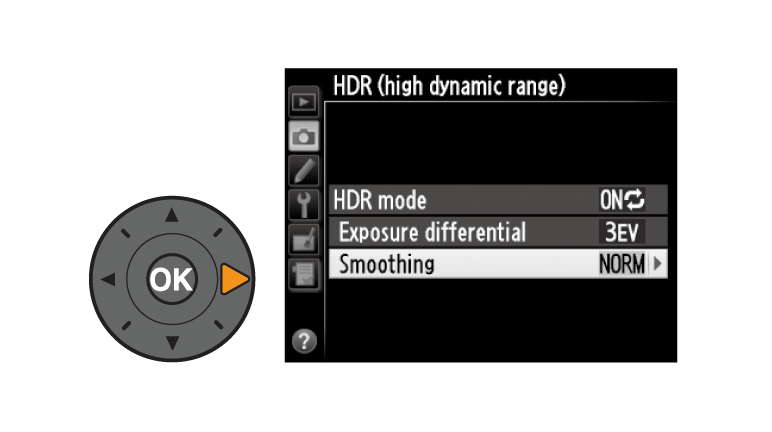
07. Highlight Smoothing and press the multi selector right.
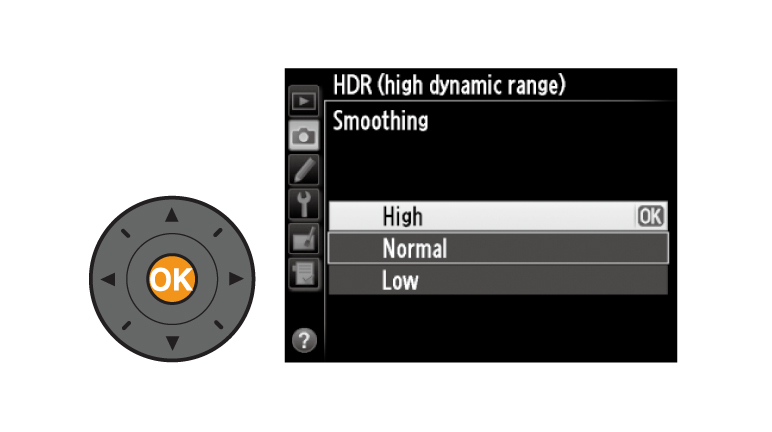
08. Press the multi selector up or down to choose how much the boundaries between the two images are smoothed (the amount of smoothing) and press OK.
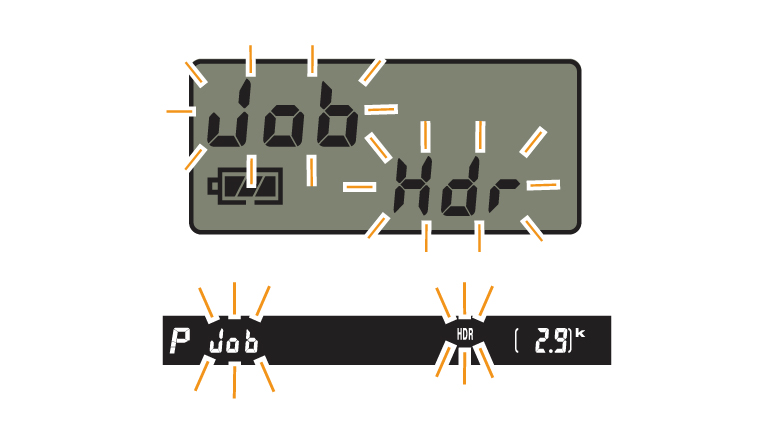
09. Frame a photograph, focus, and shoot.
The camera takes two exposures when the shutter-release button is pressed all the way down.
Job Hdr will be displayed in the control panel and Job HDR in the viewfinder while the images are combined; no photographs can be taken until recording is complete.
If On (series) is selected, HDR will only turn off when Off is selected for HDR mode.
if On (single photo) is selected, HDR turns off automatically after the photograph is taken. The HDR icon clears from the display when HDR shooting ends.
The camera takes two exposures when the shutter-release button is pressed all the way down.
Job Hdr will be displayed in the control panel and Job HDR in the viewfinder while the images are combined; no photographs can be taken until recording is complete.
If On (series) is selected, HDR will only turn off when Off is selected for HDR mode.
if On (single photo) is selected, HDR turns off automatically after the photograph is taken. The HDR icon clears from the display when HDR shooting ends.
More Df Tips and Tricks

















 Contact Us
Contact Us