- Home
- Products
-
Service & Support
-
- DOWNLOAD CENTREProduct firmware updates, software downloads and user manuals >
- SERVICE & SUPPORTCustomer support and repair services >
- Pro
- Where to buy
-
Learn & Explore
-
- Photography articles
- Look Deeper
- Model Meets Mural
- Faces of Christmas
- Wedding Photography
- Misleading lines
- Street life through a lens
- Cutting through the Chaos
- The Beauty of Rust
- The Moment of Impact
- The Nutcracker in the dark
- Lens Glossary
- Lens Simulator
- Nikon Ambassadors Program
- Elevate The Everyday
- Nikon In-Frame
- Digitutors
- Brochures
- In Every Frame
-
- Tips and Tricks
- HOW TO PAIR YOUR KEYMISSION 360
-
- Nikon Store
- Nikon In-Frame
- Nikon School
- Promotions
-
You cannot add a product to your shopping cart that already contains a pre-order product or if you attempt to include a pre-order product and in-stock product in the same order. Please include in-stock products and pre-order products in separate orders. You must also reserve different pre-order products separately, instead of including them in one order.
- Close the menu
Flash Photography
Most digital SLR cameras are equipped with a pop-up flash. The flash will fire automatically to illuminate dark or back-lit subjects when set to auto and in some scene modes, including portrait and close-up modes. In P, S, A, and M modes, the flash must be turned on or off manually. Turning the flash off when photographing poorly lit subjects may result in slower shutter speeds and blurred shots or heavy shadows in backlit subjects. Using the flash prevents blur and ensures that backlit subjects are not in shadow.
Camera Functions
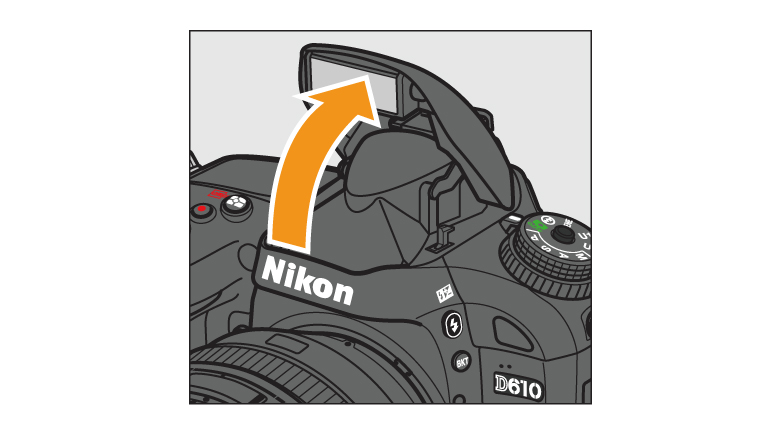
01. If additional lighting is required for correct exposure in Auto mode, the built-in flash will pop up automatically when the shutter-release button is pressed halfway.
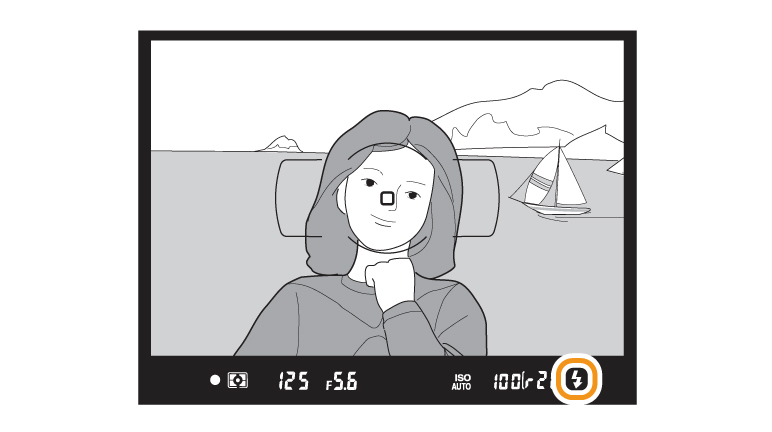
02. If the flash is raised, photographs can only be taken when the flash-ready indicator is displayed. If the flash-ready indicator is not displayed, the flash is charging; remove your finger briefly from the shutter-release button and try again.
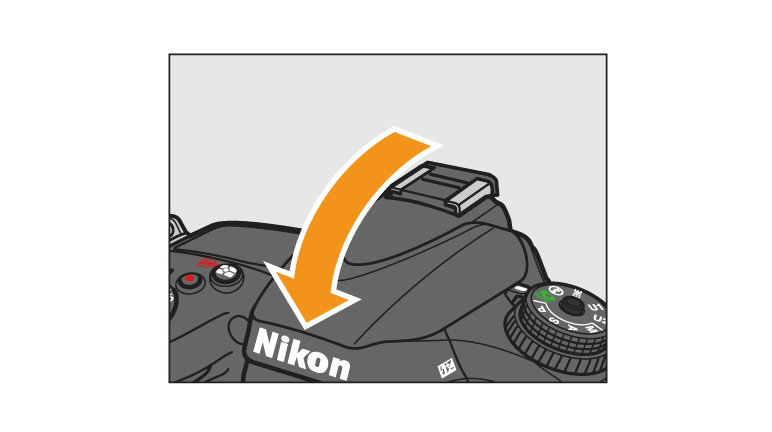
03. To save power when the flash is not in use, press it gently downward until the latch clicks into place.
Flash Photography: Related Functions
View information on functions related to Flash Photography.
More D610 Tips and Tricks

















 Contact Us
Contact Us