- Home
- Products
-
Service & Support
-
- DOWNLOAD CENTREProduct firmware updates, software downloads and user manuals >
- SERVICE & SUPPORTCustomer support and repair services >
- Pro
- Where to buy
-
Learn & Explore
-
- Photography articles
- Look Deeper
- Model Meets Mural
- Faces of Christmas
- Wedding Photography
- Misleading lines
- Street life through a lens
- Cutting through the Chaos
- The Beauty of Rust
- The Moment of Impact
- The Nutcracker in the dark
- Lens Glossary
- Lens Simulator
- Nikon Ambassadors Program
- Elevate The Everyday
- Nikon In-Frame
- Digitutors
- Brochures
- In Every Frame
-
- Tips and Tricks
- HOW TO PAIR YOUR KEYMISSION 360
-
- Nikon Store
- Nikon In-Frame
- Nikon School
- Promotions
-
You cannot add a product to your shopping cart that already contains a pre-order product or if you attempt to include a pre-order product and in-stock product in the same order. Please include in-stock products and pre-order products in separate orders. You must also reserve different pre-order products separately, instead of including them in one order.
- Close the menu
Viewing Movies
Movies are indicated by a movie icon in full-frame playback.
Press OK to start playback.
Camera Functions
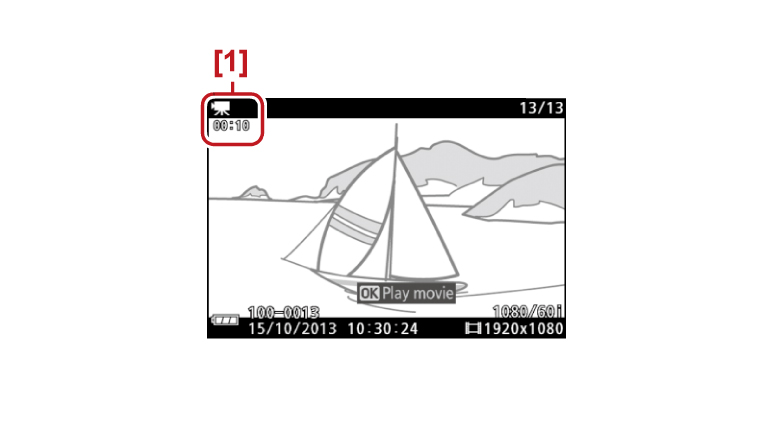
01. Movies are indicated by a movie icon in full-frame playback. Press OK to start playback.
1: Length
1: Length
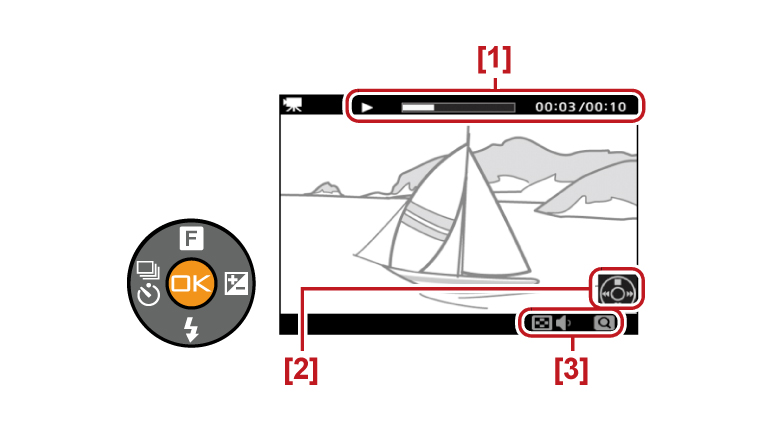
02.
1: Movie playback indicator/Current position/total length
2: Guide
3: Volume
1: Movie playback indicator/Current position/total length
2: Guide
3: Volume

03. Press multi selector down to pause playback.
Press OK to resume playback when the movie is paused or during rewind/advance.
Press OK to resume playback when the movie is paused or during rewind/advance.

04. Press the multi selector left to rewind, right to advance. Speed increases with each press, from 2× to 4× to 8× to 16×.

05. If playback is paused, the movie rewinds or advances one frame at a time; keep the button pressed for continuous rewind or advance.

06. Press the playback zoom in button to increase volume, the playback zoom out button to decrease.
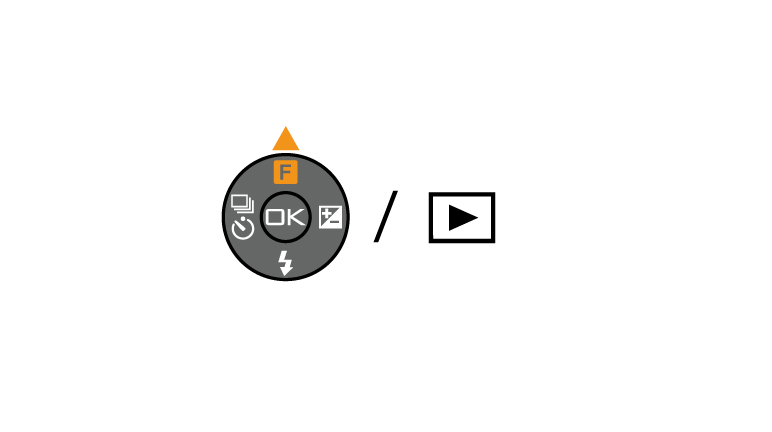
07. Press the multi selector up or the playback button to exit to full-frame playback.
Viewing Movies: Related Functions
View information on functions related to Viewing Movies.
More Nikon 1 AW1 Tips and Tricks















 Contact Us
Contact Us