- Home
- Products
-
Service & Support
-
- DOWNLOAD CENTREProduct firmware updates, software downloads and user manuals >
- SERVICE & SUPPORTCustomer support and repair services >
- Pro
- Where to buy
-
Learn & Explore
-
- Photography articles
- Look Deeper
- Model Meets Mural
- Faces of Christmas
- Wedding Photography
- Misleading lines
- Street life through a lens
- Cutting through the Chaos
- The Beauty of Rust
- The Moment of Impact
- The Nutcracker in the dark
- Lens Glossary
- Lens Simulator
- Nikon Ambassadors Program
- Elevate The Everyday
- Nikon In-Frame
- Digitutors
- Brochures
- In Every Frame
-
- Tips and Tricks
- HOW TO PAIR YOUR KEYMISSION 360
-
- Nikon Store
- Nikon In-Frame
- Nikon School
- Promotions
-
You cannot add a product to your shopping cart that already contains a pre-order product or if you attempt to include a pre-order product and in-stock product in the same order. Please include in-stock products and pre-order products in separate orders. You must also reserve different pre-order products separately, instead of including them in one order.
- Close the menu
Travel Snaps
Travel snaps can do more than just record your trip: they can also record your impressions.
Select the "Monochrome" Picture Control to take photos in shades of sepia or other monochrome tints.
You can also use image retouch to edit pictures after the fact, creating a variety effects from a single photo. The "Monochrome" option, for example, can change a photograph completely. The trick is to imagine how the photo will look in monochrome when you take the original image. This will help in producing monochrome images that make effective use of light and dark.
Functions used for Travel Snaps
View detailed information on the settings and procedures used.
More Df Tips and Tricks











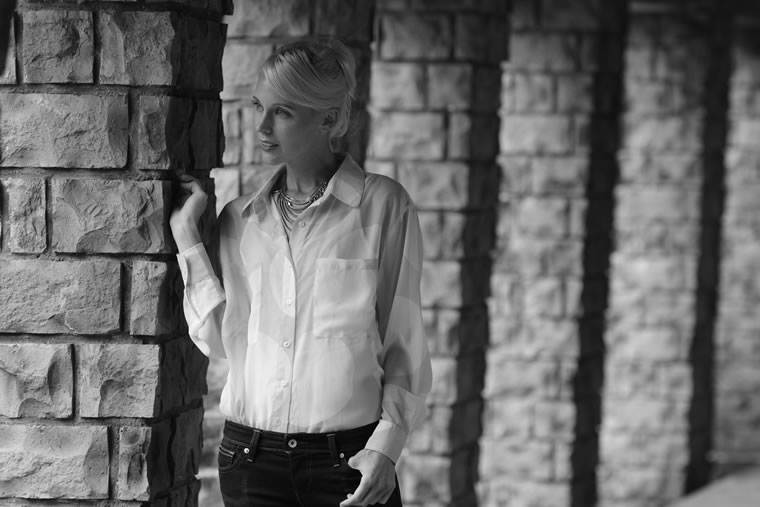





 Contact Us
Contact Us