- Home
- Products
-
Service & Support
-
- DOWNLOAD CENTREProduct firmware updates, software downloads and user manuals >
- SERVICE & SUPPORTCustomer support and repair services >
- Pro
- Where to buy
-
Learn & Explore
-
- Photography articles
- Look Deeper
- Model Meets Mural
- Faces of Christmas
- Wedding Photography
- Misleading lines
- Street life through a lens
- Cutting through the Chaos
- The Beauty of Rust
- The Moment of Impact
- The Nutcracker in the dark
- Lens Glossary
- Lens Simulator
- Nikon Ambassadors Program
- Elevate The Everyday
- Nikon In-Frame
- Digitutors
- Brochures
- In Every Frame
-
- Tips and Tricks
- HOW TO PAIR YOUR KEYMISSION 360
-
- Nikon Store
- Nikon In-Frame
- Nikon School
- Promotions
-
You cannot add a product to your shopping cart that already contains a pre-order product or if you attempt to include a pre-order product and in-stock product in the same order. Please include in-stock products and pre-order products in separate orders. You must also reserve different pre-order products separately, instead of including them in one order.
- Close the menu
Active D-Lighting
Choose Active D-Lighting for such high-contrast settings as a bright exterior shot through a window from inside a darkened room or a beach in direct sunlight. Active D-Lighting preserves details in highlights and shadows for natural contrast.
When using Active D-Lighting, choose a mode other than M or use matrix metering.
Camera Functions
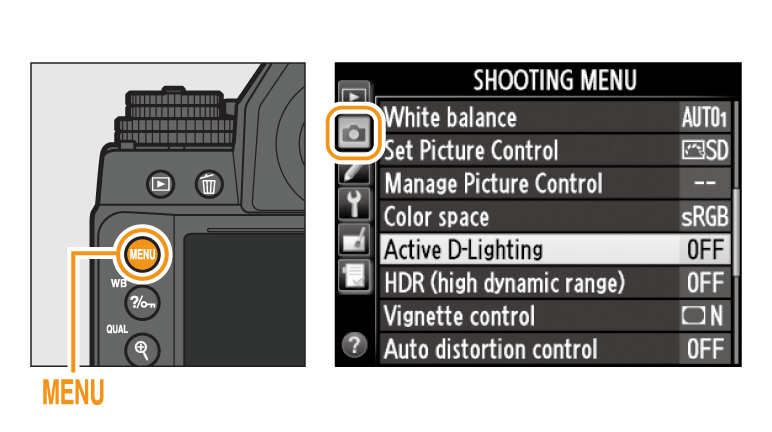
01. Press the MENU button. Highlight Active D-Lighting in the shooting menu and press the multi selector right.
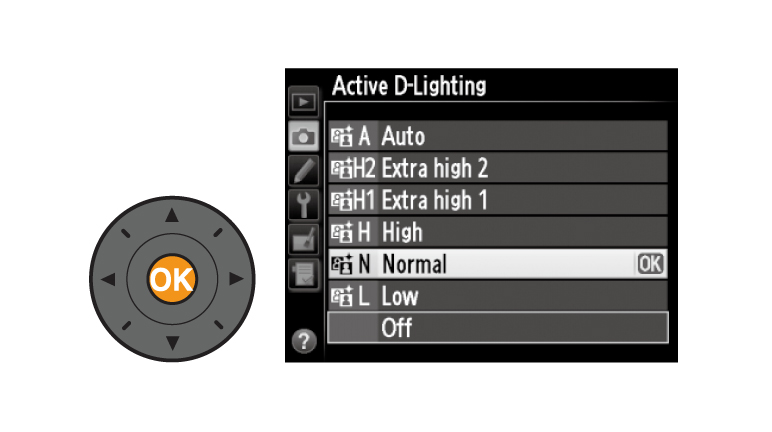
02. Highlight the desired option and press OK.
Select an option from Auto, Extra high2 Extra high1, High, Normal, Low or Off.
If Auto is selected, the camera will automatically adjust Active D-Lighting according to shooting conditions.
Select an option from Auto, Extra high2 Extra high1, High, Normal, Low or Off.
If Auto is selected, the camera will automatically adjust Active D-Lighting according to shooting conditions.
More Df Tips and Tricks

















 Contact Us
Contact Us