- Home
- Products
-
Service & Support
-
- DOWNLOAD CENTREProduct firmware updates, software downloads and user manuals >
- SERVICE & SUPPORTCustomer support and repair services >
- Pro
- Where to buy
-
Learn & Explore
-
- Photography articles
- Look Deeper
- Model Meets Mural
- Faces of Christmas
- Wedding Photography
- Misleading lines
- Street life through a lens
- Cutting through the Chaos
- The Beauty of Rust
- The Moment of Impact
- The Nutcracker in the dark
- Lens Glossary
- Lens Simulator
- Nikon Ambassadors Program
- Elevate The Everyday
- Nikon In-Frame
- Digitutors
- Brochures
- In Every Frame
-
- Tips and Tricks
- HOW TO PAIR YOUR KEYMISSION 360
-
- Nikon Store
- Nikon In-Frame
- Nikon School
- Promotions
-
You cannot add a product to your shopping cart that already contains a pre-order product or if you attempt to include a pre-order product and in-stock product in the same order. Please include in-stock products and pre-order products in separate orders. You must also reserve different pre-order products separately, instead of including them in one order.
- Close the menu
Shutter Speed
"Shutter speed" is the time the shutter is open during an exposure. It is usually expressed in seconds or fractions of a second: 1 s, 1/2 s, 1/4 s ... 1/250 s, 1/500 s. Fast shutter speeds reduce the amount of light that reaches the image sensor, while slow shutter speeds increase it.
Changing the shutter speed changes the appearance of moving objects. Fast shutter speeds freeze motion, while at slow shutter speeds blur caused by camera or subject motion may be visible. In other words, fast shutter speeds reduce subject and motion blur.
On the other hand, slow shutter speeds let you capture the motion of flowing water and other objects. Adjusting shutter speed lets you control how motion is expressed.
Camera Functions
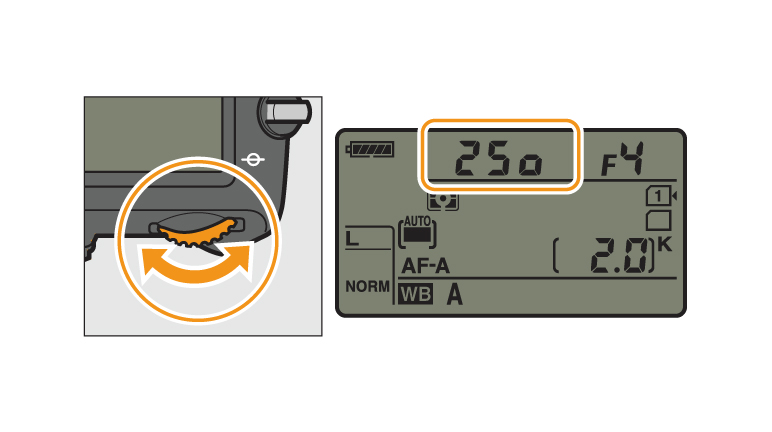
01. While the exposure meters are on, rotate the main command dial to choose a shutter speed, and the sub-command dial to set aperture.
Shutter Speed: Related Functions
View information on functions related to Shutter Speed.
More D610 Tips and Tricks

















 Contact Us
Contact Us