- Home
- Products
-
Service & Support
-
- DOWNLOAD CENTREProduct firmware updates, software downloads and user manuals >
- SERVICE & SUPPORTCustomer support and repair services >
- Pro
- Where to buy
-
Learn & Explore
-
- Photography articles
- Look Deeper
- Model Meets Mural
- Faces of Christmas
- Wedding Photography
- Misleading lines
- Street life through a lens
- Cutting through the Chaos
- The Beauty of Rust
- The Moment of Impact
- The Nutcracker in the dark
- Lens Glossary
- Lens Simulator
- Nikon Ambassadors Program
- Elevate The Everyday
- Nikon In-Frame
- Digitutors
- Brochures
- In Every Frame
-
- Tips and Tricks
- HOW TO PAIR YOUR KEYMISSION 360
-
- Nikon Store
- Nikon In-Frame
- Nikon School
- Promotions
-
You cannot add a product to your shopping cart that already contains a pre-order product or if you attempt to include a pre-order product and in-stock product in the same order. Please include in-stock products and pre-order products in separate orders. You must also reserve different pre-order products separately, instead of including them in one order.
- Close the menu
Movies
Camera Functions
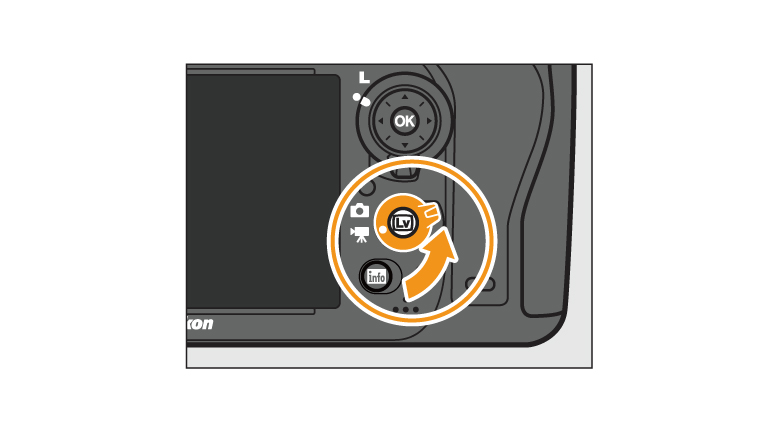
01. Rotate the live view selector to Movie Live View.
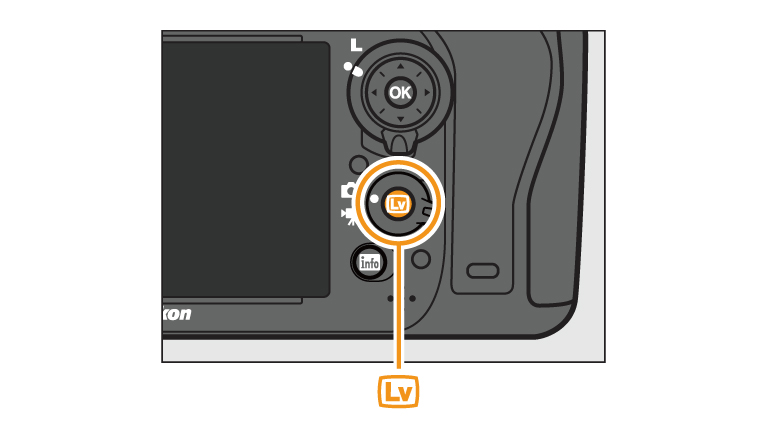
02. Press the Live View button.
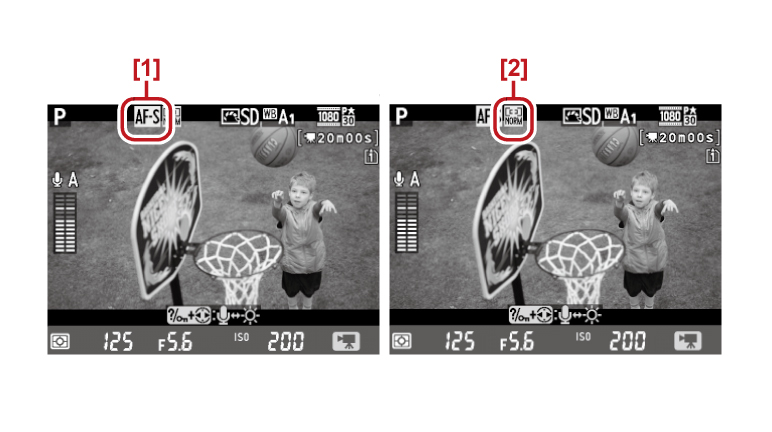
03. Choose a focus mode and an AF-area mode.
1. Focus mode
2. AF-area mode
1. Focus mode
2. AF-area mode

04. Press the shutter-release button halfway to focus.
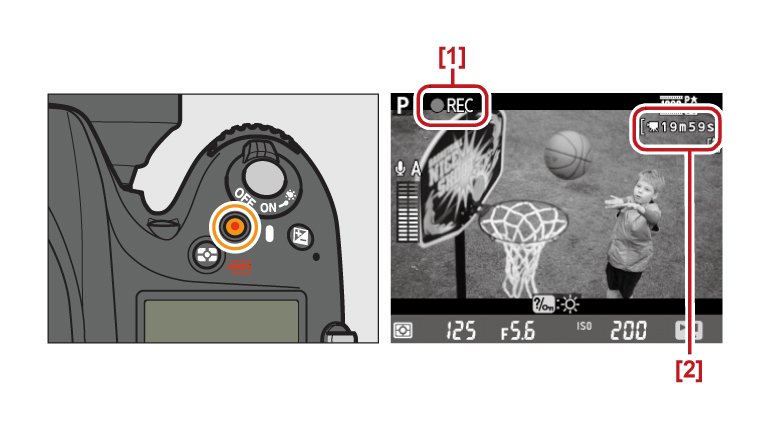
05. Press the movie-record button to start recording.
The camera can record both video and sound; do not cover the microphone on the
front of the camera during movie recording.
In autofocus mode, focus can be locked by pressing the shutter-release button halfway.
Exposure can be locked by pressing the AE-L/AF-L button or (in modes P, S, and A) altered by up to ±3 EV in steps of 1/3 EV using the Exposure Compensation button and main command dial.
1. Recording indicator
2. Time remaining
The camera can record both video and sound; do not cover the microphone on the
front of the camera during movie recording.
In autofocus mode, focus can be locked by pressing the shutter-release button halfway.
Exposure can be locked by pressing the AE-L/AF-L button or (in modes P, S, and A) altered by up to ±3 EV in steps of 1/3 EV using the Exposure Compensation button and main command dial.
1. Recording indicator
2. Time remaining
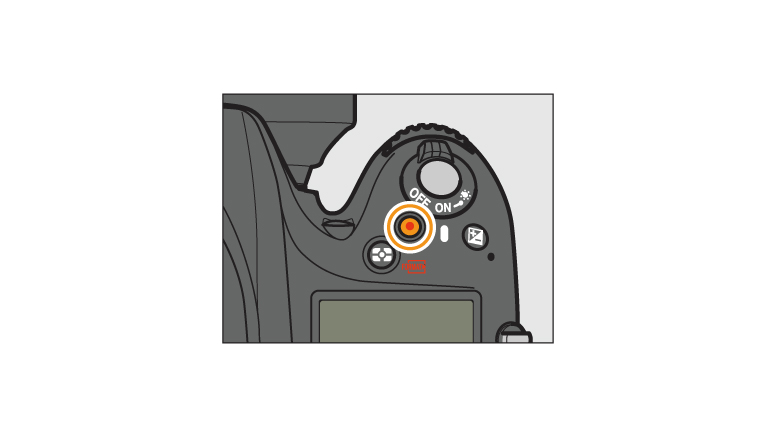
06. Press the movie-record button again to end recording.
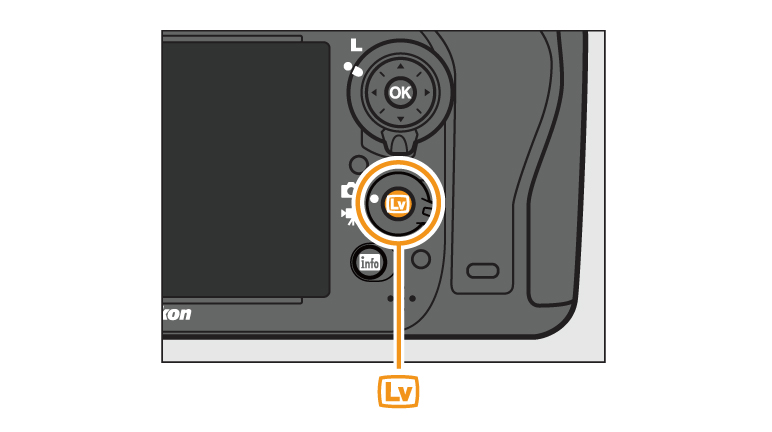
07. Press the Live View button to exit live view mode.
Movies: Related Functions
View information on functions related to Movies.
More D610 Tips and Tricks











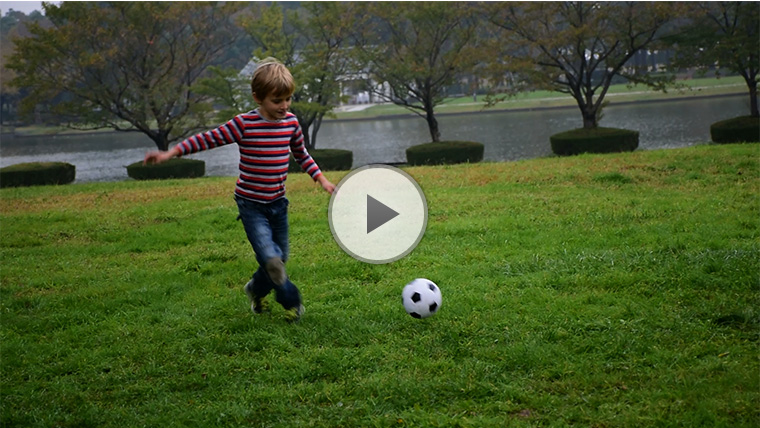




 Contact Us
Contact Us