- Home
- Products
-
Service & Support
-
- DOWNLOAD CENTREProduct firmware updates, software downloads and user manuals >
- SERVICE & SUPPORTCustomer support and repair services >
- Pro
- Where to buy
-
Learn & Explore
-
- Photography articles
- Look Deeper
- Model Meets Mural
- Faces of Christmas
- Wedding Photography
- Misleading lines
- Street life through a lens
- Cutting through the Chaos
- The Beauty of Rust
- The Moment of Impact
- The Nutcracker in the dark
- Lens Glossary
- Lens Simulator
- Nikon Ambassadors Program
- Elevate The Everyday
- Nikon In-Frame
- Digitutors
- Brochures
- In Every Frame
-
- Tips and Tricks
- HOW TO PAIR YOUR KEYMISSION 360
-
- Nikon Store
- Nikon In-Frame
- Nikon School
- Promotions
-
You cannot add a product to your shopping cart that already contains a pre-order product or if you attempt to include a pre-order product and in-stock product in the same order. Please include in-stock products and pre-order products in separate orders. You must also reserve different pre-order products separately, instead of including them in one order.
- Close the menu
Aperture (Depth of Field)
Aperture controls the amount of light reaching the image sensor and is usually expressed as an "f-number": f/1.4, f/2, f/3.5, f/5.6, f/8, f/11, f/16, f/22, f/32.
Changing the f-number changes the size of the opening through which light enters the camera (the aperture) and thereby changes the amount of light passing through the lens. High f-numbers stop the aperture down, allowing less light into the camera, while low f-numbers increase the size of the aperture and let more light into the camera. Going from an aperture of f/4 to f/5.6 reduces the amount of light entering the camera by half and halves the brightness of the image on the image sensor.
Aperture also controls the depth of the area in front of and behind the subject that appears to be in focus. The higher the f-number, the greater the depth that appears to be in focus. In contrast, lowering the f-number reduces the distance in front of and behind the subject that appears to be in focus. This is referred to as "depth of field".
Camera Functions
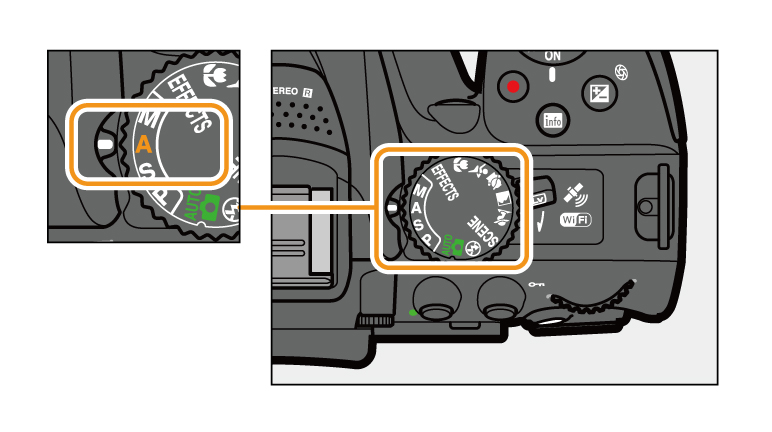
01. Rotate the mode dial to A or M.
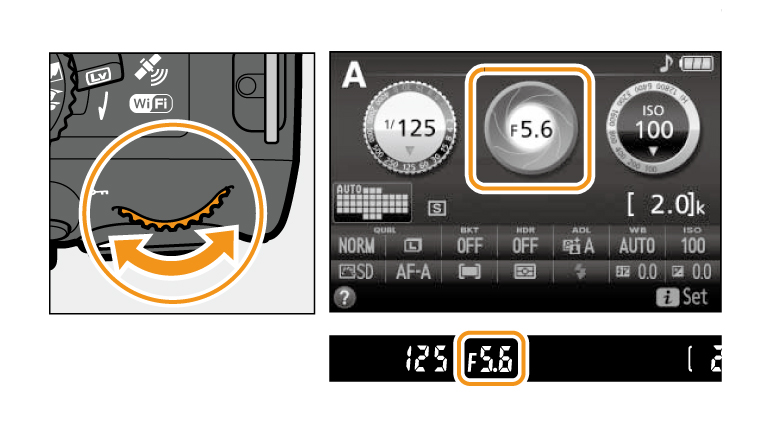
02. Rotate the command dial left for larger apertures (lower f-numbers), right for smaller apertures (higher f-numbers).
Aperture (Depth of Field): Related Functions
View information on functions related to Aperture (Depth of Field).
More D5300 Tips and Tricks

















 Contact Us
Contact Us