- Home
- Products
-
Service & Support
-
- DOWNLOAD CENTREProduct firmware updates, software downloads and user manuals >
- SERVICE & SUPPORTCustomer support and repair services >
- Pro
- Where to buy
-
Learn & Explore
-
- Photography articles
- Look Deeper
- Model Meets Mural
- Faces of Christmas
- Wedding Photography
- Misleading lines
- Street life through a lens
- Cutting through the Chaos
- The Beauty of Rust
- The Moment of Impact
- The Nutcracker in the dark
- Lens Glossary
- Lens Simulator
- Nikon Ambassadors Program
- Elevate The Everyday
- Nikon In-Frame
- Digitutors
- Brochures
- In Every Frame
-
- Tips and Tricks
- HOW TO PAIR YOUR KEYMISSION 360
-
- Nikon Store
- Nikon In-Frame
- Nikon School
- Promotions
-
You cannot add a product to your shopping cart that already contains a pre-order product or if you attempt to include a pre-order product and in-stock product in the same order. Please include in-stock products and pre-order products in separate orders. You must also reserve different pre-order products separately, instead of including them in one order.
- Close the menu
Focus Mode (Viewfinder Photography)
Pressing the shutter-release button halfway initiates autofocus. Focus mode lets you choose whether focus locks once the camera has focused or if the camera continues to adjust focus while the shutter-release button is pressed halfway.
AF-A (Auto-servo AF):
Camera automatically selects single-servo autofocus if subject is stationary, continuousservo autofocus if subject is moving. Shutter can only be released if camera is able to focus.
AF-S (Single-servo AF):
For stationary subjects. Focus locks when shutter-release button is pressed halfway. Shutter can only be released if camera is able to focus.
AF-C (Continuousservo AF): For moving subjects. Camera focuses continuously while shutter-release button is pressed halfway. Shutter can only be released if camera is able to focus.
MF (Manual focus):
Focus manually.
Camera Functions
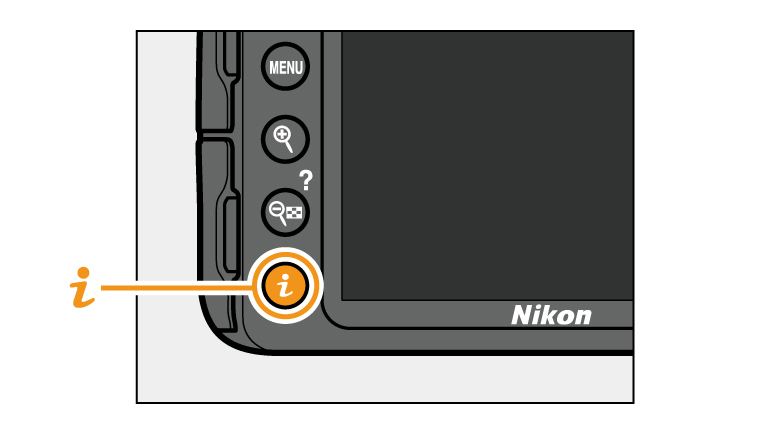
01. Press the i button.

02. Highlight the current focus mode in the information display with the multi selector and press OK.

03. Highlight a focus mode and press OK.
Focus Mode (Viewfinder Photography): Related Functions
View information on functions related to Focus Mode (Viewfinder Photography).
More D3300 Tips and Tricks















 Contact Us
Contact Us